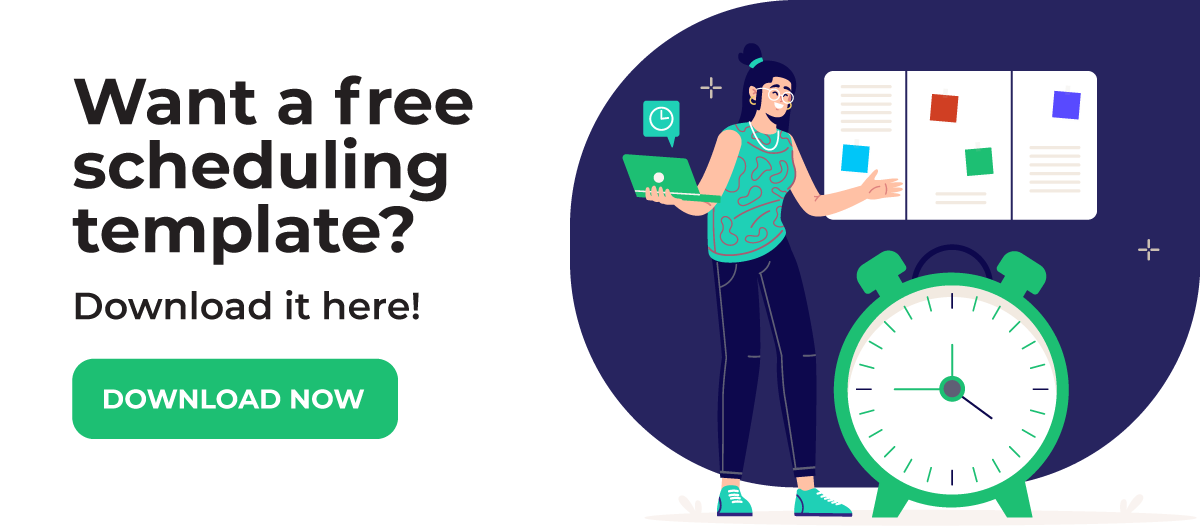How to Optimize Schedule Cuts Using Shift Tags
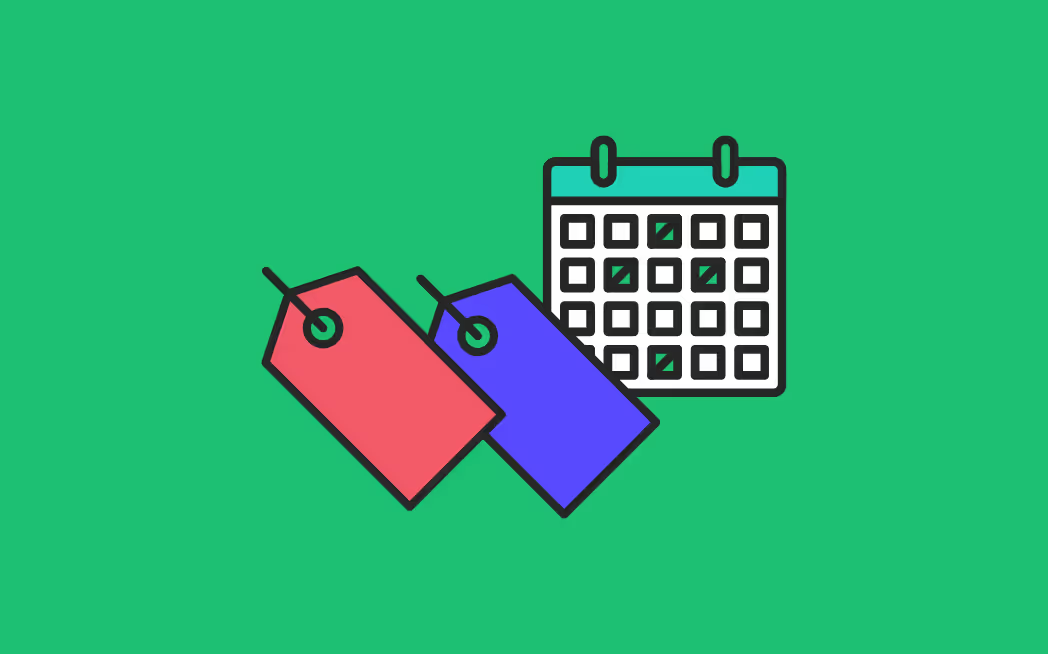
Hey, it’s Ashley from Push. I have a quick tip for you on how to optimize your schedule using shift tags.
Sometimes it’s hard to know at a glance who to cut on a slow day, especially if you don’t have time to dive into the labor cost details or if you have lots of workers on shift. That's where shift tags come in.
How do I know whose hours to cut on a slow day?
Push’s shift tags can be used in a variety of ways, such as to mark a station or role, but one interesting way to use them is as an indicator for shift cuts. Try tagging an assigned shift with Primary or Secondary, based on that person's seniority, cost, availability or any other indicators your company uses to schedule efficiently. Then if you need to cut or shorten a shift you could do so based on those tags!
In this example on Friday, February 5:
- Brooks is Primary
- Carilyn is Secondary
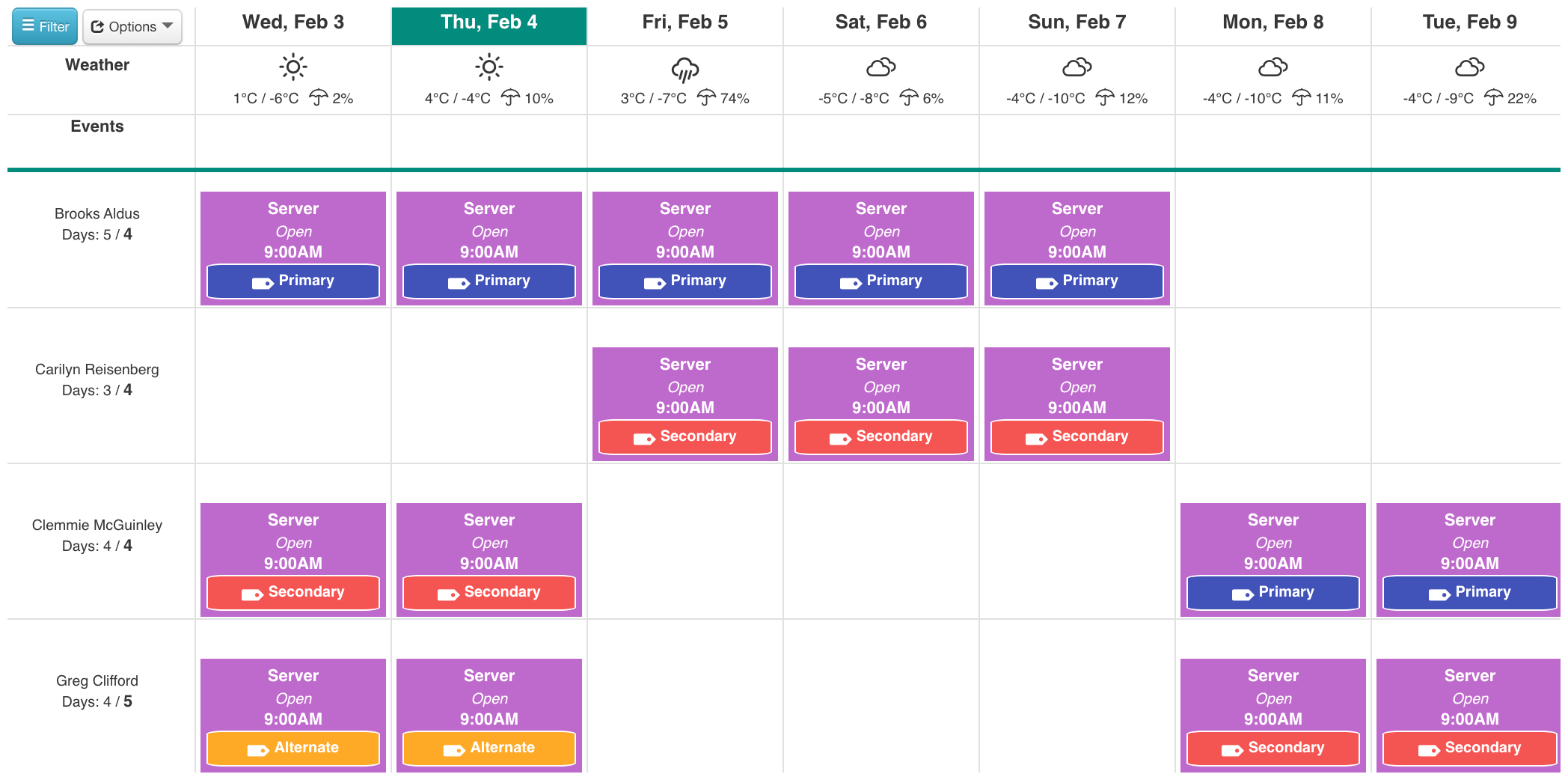
This means if Friday is slow then Carilyn is the one to cut. Using these tags also gives your workers transparency that their shift may be shortened if it’s slower than anticipated.
You don't need to use Primary or Secondary, you can also use any code you like, for example: First, Second, Third and so on. Think about how your team could best optimize shift tags for your schedule!