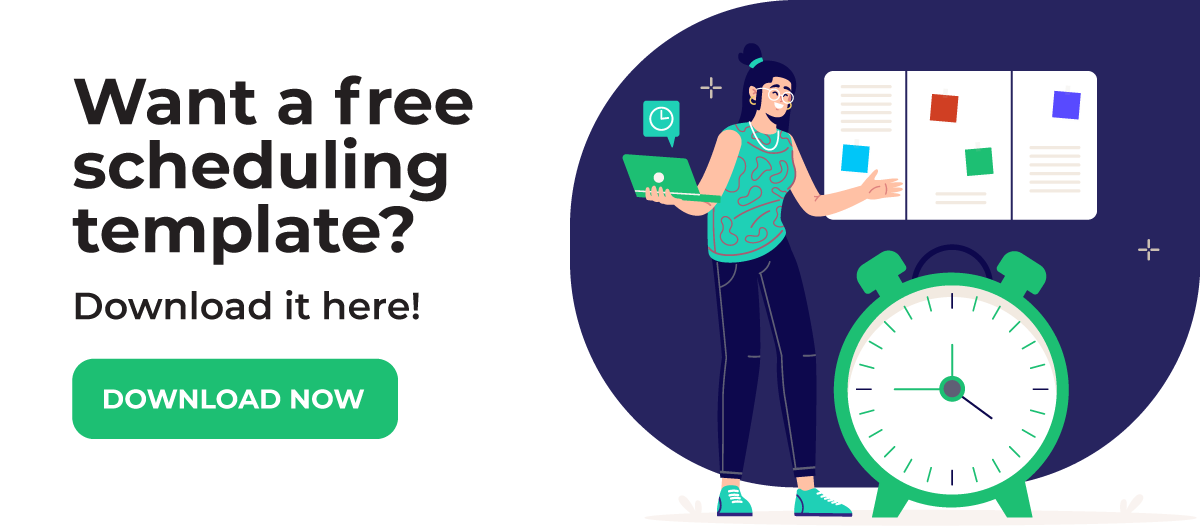Employee Scheduling Software | 3 Must-Have Features

Employee scheduling is a headache. Between adding, dropping, and swapping shifts coupled with the time spent on making a schedule; paper and pen methods don't cut it anymore. Investing in the right employee scheduling software provides you with the opportunity to schedule faster and smarter.
With a booming technology industry, it's no surprise that there are multiple platforms on the market. However, its key to find a system that fits your business needs. Here are 3 must have features to look for in employee scheduling software.
1 - Simple and easy to use employee scheduling software.
Trying something new can be intimidating, therefore it’s key to find something that's intuitive and easy to use. If you're still creating schedules through Excel or pen and paper, it's likely that you're taking hours balancing labour budgets. Especially if you're a growing business - you need the appropriate tools that fit the demand of your business. This will save you time and money when scheduling.
Some key features to look for in employee scheduling software for ease of use are:
- Ability to copy and paste schedules
- Real time labor-to-sales percentage updates
- Multiple position support
2 - Seamless communication.
Having a formal platform to contact your staff is key in having clear communication. Often, text messaging, and Facebook messages are informal ways on contacting staff and vice versa. Message can get lost, and conflict can also arise with the casualness of the platforms.
It's crucial to keep formal communication channels available between staff and management. A platform solely used for employees to communicate between their peers and managers will hold employees accountable for any requests, and keep work related matters are professional.
As a manager, you should be able to broadcast messages to the entire team. You’ll have the advantage of knowing all messages filtering through the platform, are work related.
Some key features to look for in employee scheduling software for communication are:
- Ability for employees to swap shifts
- Ability to release shifts
- Ability to send messages to each other regarding work schedules
3 -Time tracking software integration.
Restaurant managers can all agree that scheduling is only the beginning of labour management. Scheduling is the initial process to ensure that labour costs are controlled. The next step in completing your employee scheduling software search is to couple the budgeted hours with the actual hours employees worked to ensure hours pushed to payroll are authorized. This can be done by using an integrated solution that will integrate with your time tracking software solution.
Having an employee software solution that integrates allows you to integrate with your time tracking is key to save you time, money, and can even integrate with payroll to help stream hours directly.
Some key features to look for in employee scheduling software for time tracking are:
- Ability to compare actual start and end times with scheduled times
- Ability to streamline employee hours to payroll
- Ability to confirm employee clock in's with facial recognition technology
We hope this helped you understand some key features to look for in employee scheduling software for your business!